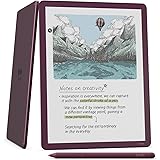The rapid advancement of technology has led to the development of faster and more efficient devices. One such groundbreaking innovation is the Solid-State Drive (SSD), which is revolutionizing the storage industry. Unlike traditional mechanical hard disk drives (HDDs), SSDs utilize solid-state technology to store and retrieve data. This article will delve into the inner workings of an SSD and shed light on how it achieves its incredible speed and performance.
To understand how an SSD works, it is important to first grasp the concept of flash memory. Flash memory is a type of non-volatile storage medium that retains information even when power is removed. It operates by storing and erasing data in electrical cells that can be organized into pages, blocks, and planes. An SSD is essentially built upon this flash memory technology.
Inside an SSD, you will find multiple flash memory chips, each containing numerous cells. These cells can either store 1 or 0, determining the bits of data. Unlike an HDD where a mechanical arm moves to read or write data on spinning platters, an SSD utilizes a controller chip to manage these cells and perform data operations. The controller acts as the brain of the SSD, coordinating the storage, retrieval, and maintenance of data.
When you save a file on your computer, the OS divides it into smaller data units called blocks. In an HDD, these blocks are sequentially written to the physical platters, which can be time-consuming due to the mechanical limitations. However, an SSD breaks these blocks into pages and arranges them across its flash memory chips. The controller chip enables simultaneous writing to multiple pages, greatly improving write speeds. This parallelism allows an SSD to perform at a significantly higher speed than an HDD.
Furthermore, SSDs employ a technique called wear-leveling to prolong their lifespan. Flash memory cells have a finite number of write cycles, meaning excessive writing can cause them to degrade. Wear-leveling ensures that data is written evenly across different cells, preventing specific cells from being overused. This technique guarantees that the SSD’s lifespan is maximized, making them a reliable long-term storage solution.
Another crucial component of SSDs is the NAND flash memory. There are two types of NAND flash memory: single-level cell (SLC) and multi-level cell (MLC). SLC, although relatively expensive and storing only one bit per cell, provides faster read/write speeds and greater durability than MLC. MLC, on the other hand, stores multiple bits per cell, making it more cost-effective but slightly slower. The industry has even developed triple-level cell (TLC) and quad-level cell (QLC) NAND flash memories that store even more bits but at the cost of reduced performance and endurance.
When it comes to retrieving data, SSDs offer another advantage over HDDs. As there are no mechanical moving parts involved, seeking data is nearly instantaneous. This attribute leads to reduced access times, enabling faster boot-up and loading speeds for applications, making your computing experience snappy and responsive.
In conclusion, SSDs harness the power of flash memory to deliver significant improvements in storage performance. Their awe-inspiring speed, enhanced durability, and reduced access times make them highly desirable for both personal and enterprise use. Although they may come at a premium price compared to HDDs, the advancements in SSD technology are rapidly driving costs down, making them an increasingly accessible choice for consumers. As technology continues to evolve, SSDs will undoubtedly become the storage solution of choice for future generations.
Affiliate Program